GPU Deployment
22nd CCP PET-MR sftwr frmwrk mtng
Casper O. da Costa-Luis
Biomed. Eng. & Im. Sci.
KCL, St Thomas' Hospital, London SE1 7EH
20 Sept 2018

Overview
- hardware and software
- desktop, cluster, or cloud
- docker
- nvidia-docker
Hardware and Software
- CPU
- AMD GPU
- OpenCL 2
- NVIDIA GPU
- --> CUDA (C++ abstraction) <--
cuFFT,cuBLAS,cuDNN
- OpenCL 1.2 (v2.0 beta)
- --> CUDA (C++ abstraction) <--
CUDA
- Most widespread
- Better scientifically supported
- ~30% faster than OpenCL
- But proprietary and tied to NVIDIA
CUDA
Desktop
- Hardware (NVIDIA GPU)
- OS (Win, UNIX, Android)
- Graphics Driver
- CUDA toolkit (C++ libraries and
nvcccompiler)
Cluster
- Can target multiple GPUs
cudaSetDevice(1); // sets current GPU to #2- Unified virtual addressing (UVA)
cudaMemcpyPeerAsync()- Shared host memory (via CPU/RAM)
- P2P memcopies
(shortest device-to-device PCIe path)
cudaDeviceEnablePeerAccess();
cudaDeviceCanAccessPeer();CUDA 9
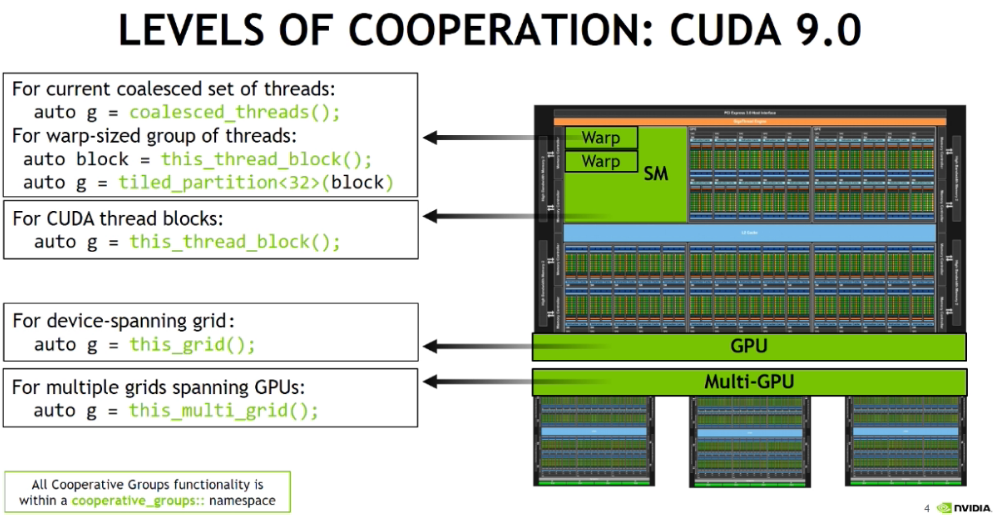
http://on-demand.gputechconf.com/gtc/2017/video/s7622-perelygin-robust-scalable-cuda-parallel-programming-model.mp4
NVIDIA Collective Communications Library (NCCL)
- Multi-gpu, multi-node communication collectives
all-gather,all-reduce,broadcast,reduce,reduce-scatter
- Automatic topology detection to determine optimal communication path
- PCIe, NVLink high-speed interconnect
- Support multi-threaded and multiprocess applications
- Support for InfiniBand verbs, RoCE and IP Socket internode communication
Wrappers

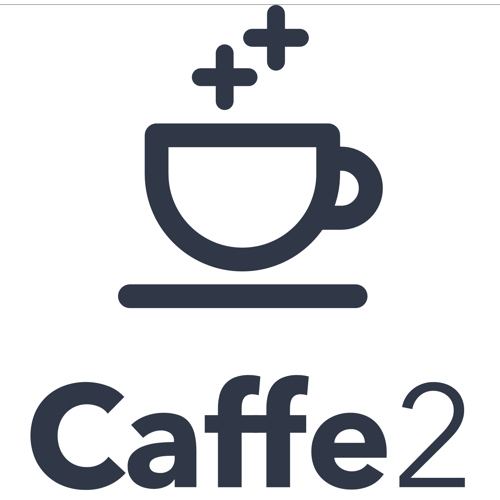

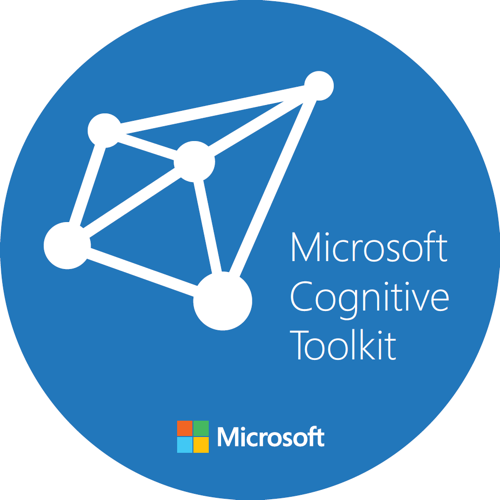
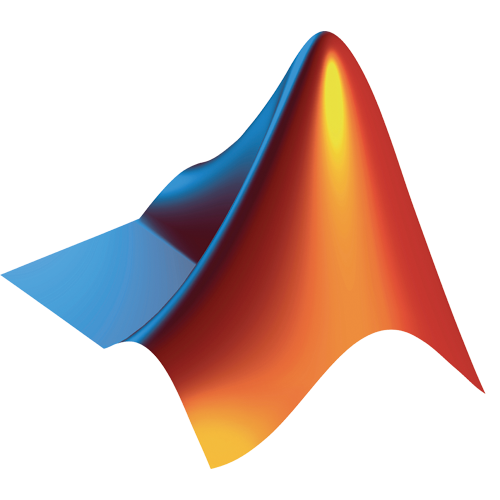





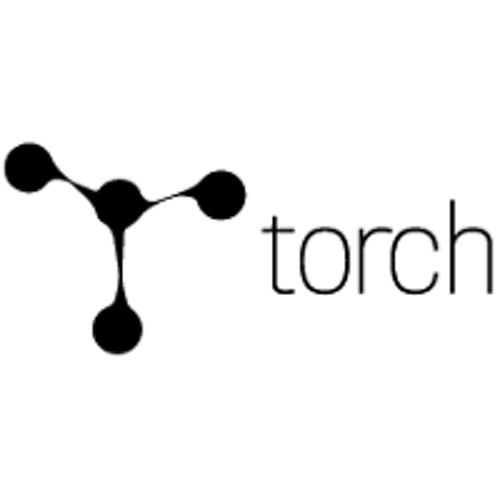

Docker
What is Docker
- Low-overhead, container-based replacement for virtual machines (VMs)
https://github.com/CCPPETMR/SIRF/wiki/SIRF-SuperBuild-on-Docker
docker-compose up --no-start sirf
docker start -ai sirfLinux
Possibility to get CUDA support within the container
- share
/dev/nvidia*!
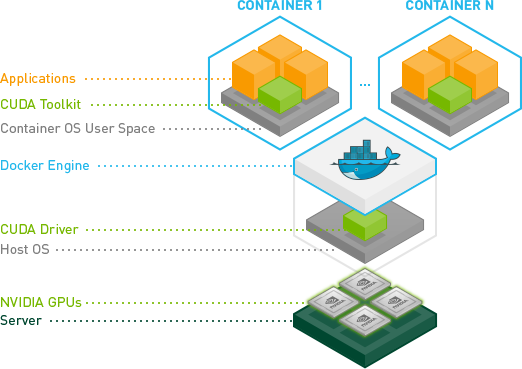
Cloud
NVIDIA GPU Cloud (NGC)
- Pre-built repository of containers with
CUDA toolkit & commonly-used apps - Can pull images onto own machine or cloud providers
Cloud Providers
- One-click deploy container(s)/cluster(s)
- customisable GPU/CPU/RAM/SSD
- Google Cloud
https://cloud.google.com/gpu/ - Amazon AWS EC2 P*
https://aws.amazon.com/ec2/instance-types/p3/
Example Deployment
Methods
Explicit instructions for:
- Local Ubuntu Native
- dependency hell
- Docker Ubuntu Host
- less painful (probably maybe)
Local Ubuntu Native
- Install CUDA drivers
- Install CUDA toolkit https://developer.nvidia.com/cuda-90-download-archive
- Install extra libraries (e.g.
cuDNN,NCCL, ...) https://developer.nvidia.com/ - Realise some applications require a different toolkit version
- Install the other version
- Stress about pointing applications to the wrong version
- Install CUDA drivers
$ sudo add-apt-repository ppa:graphics-drivers/ppa
$ sudo ubuntu-drivers autoinstall- Install CUDA toolkit https://developer.nvidia.com/cuda-90-download-archive
# Assuming 9.0 (9.2+ not yet supported by e.g. `tensorflow`)
$ wget http://developer.download.nvidia.com/compute/cuda/repos/ubuntu1604/x86_64/cuda-repo-ubuntu1604_9.0.176-1_amd64.deb
$ sudo dpkg -i cuda-repo-ubuntu1604_9.0.176-1_amd64.deb
$ sudo apt-key adv --fetch-keys \
http://developer.download.nvidia.com/compute/cuda/repos/ubuntu1604/x86_64/7fa2af80.pub
$ sudo apt-get update
$ sudo apt-get install cuda-9-0Docker Ubuntu Host
- Install CUDA drivers
- Install
docker
https://docs.docker.com/install/linux/docker-ce/ubuntu/ - Install
nvidia-dockerhttps://github.com/NVIDIA/nvidia-docker/ - Pull and Run
https://ngc.nvidia.com/registry/
Install
docker
https://docs.docker.com/install/linux/docker-ce/ubuntu/$ curl -fsSL \ https://download.docker.com/linux/ubuntu/gpg | \ sudo apt-key add - $ sudo add-apt-repository \ "deb [arch=amd64] \ https://download.docker.com/linux/ubuntu \ $(lsb_release -cs) stable" $ sudo apt-get update $ sudo apt-get install docker-ce
- Install
nvidia-dockerhttps://github.com/NVIDIA/nvidia-docker/
# Add the package repositories
curl -s -L https://nvidia.github.io/nvidia-docker/gpgkey | \
sudo apt-key add -
dist=$(. /etc/os-release;echo $ID$VERSION_ID)
curl -s -L \
https://nvidia.github.io/nvidia-docker/$dist/nvidia-docker.list | \
sudo tee /etc/apt/sources.list.d/nvidia-docker.list
sudo apt-get update
# Install nvidia-docker2 and reload the Docker daemon configuration
sudo apt-get install -y nvidia-docker2
sudo pkill -SIGHUP dockerd- Pull and Run
https://ngc.nvidia.com/registry/
# Download image complete with CUDA toolkit and cuDNN from NGC
$ docker pull nvcr.io/nvidia/cuda:9.0-cudnn7.2-devel-ubuntu16.04
# Alias
$ docker tag nvcr.io/nvidia/cuda:9.0-cudnn7.2-devel-ubuntu16.04 \
nvidia/cu90dnn72
# Test `nvidia-smi`
$ docker run --runtime=nvidia --rm nvidia/cu90dnn72 nvidia-smi